The vex xml editor can be used to do wysiwyg editing of Gentoo's GuideXML.
The vex homepage is here: http://vex.sf.net
Several of the gentoo documents use tables so it is best to use the cvs version of vex.
Instructions for running the cvs version of vex are here:
http://vex.sourceforge.net/contributing.html
Once you are running vex. You should download guide.css and guide.dtd attached to this page. The guide.dtd can also be found in your portage tree at:
/usr/portage/app-text/gentoo-guide-xml-dtd/files/guide/guide-2.1.dtd
You should follow the instructions starting here to setup them up:
http://vex.sourceforge.net/userguide/html/tasks/create-plugin-project.html
Note: you need to restart eclipse before the added css and dtd are available. Once they are available you can open any guidexml file and tell vex it is the guide type.
Here are some screen shots of vex displaying the ALSA guide.
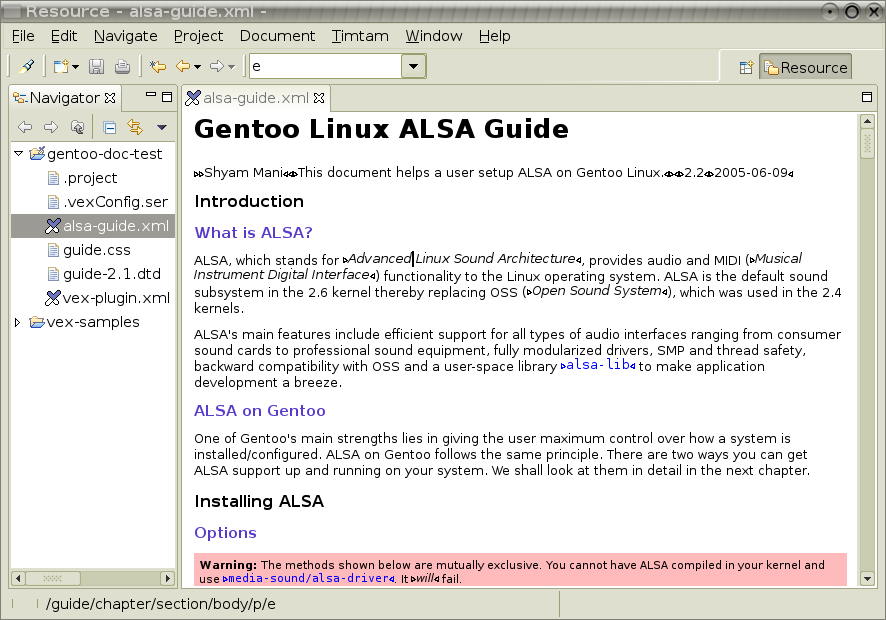
Notice the position of the cursor and look at the status bar at the bottom of the window.
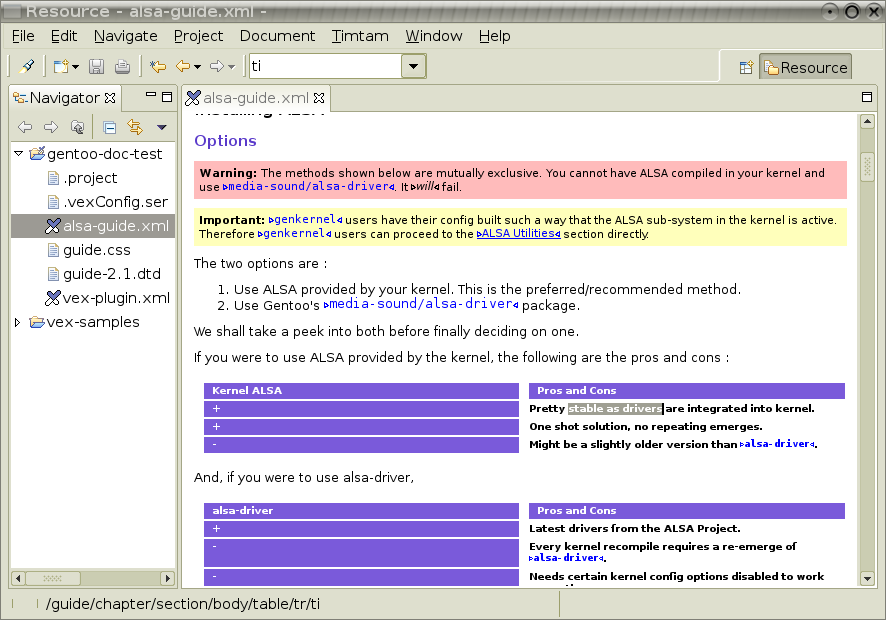
The cvs version of vex handles tables. It only supports fixed width columns at this time.